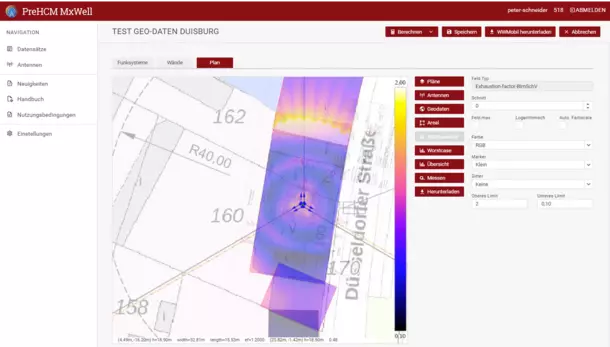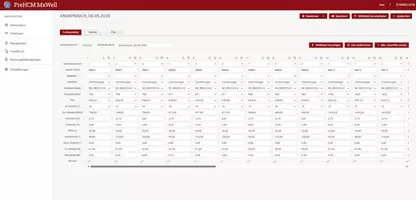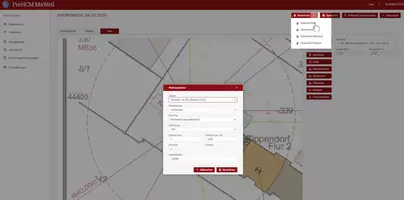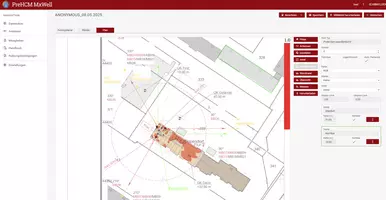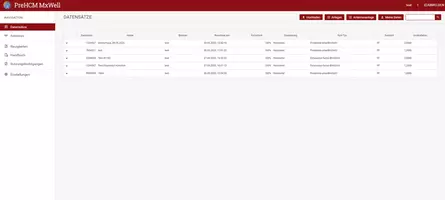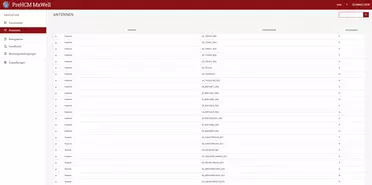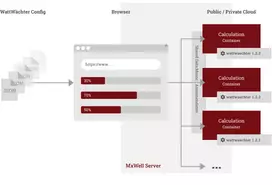Wattwächter is an simulation tool developed by the Karlsruhe Institute of Technology on behalf of the Federal Network Agency (BNetzA) for issuing EMF site permit certificates. The underlying evaluation method is used in the "PreHCM MxWell" software for calculating and displaying the protection area in the vicinity of base station antennas at a specific site. The protection area is the three-dimensional area in which the legally prescribed limit value for the electromagnetic field strength is reached or exceeded.
The limits are defined for the electric and magnetic field according to the 26th BImSchV and depend on the frequency.
PreHCM MxWell integrates the latest version of the “Wattwächter” officially published by the Federal Network Agency (BNetzA) in a cloud environment in order to ensure efficient use of the software for the applicant.
The PreHCM EMF Toolsuite covers the entire lifecycle of the site certification process from the pre-assessment, through the application and receipt of approval, commissioning and occupational health and safety assessment to the decommissioning of sites.
Installation of radio systems
In the "Radio system" menu, all the necessary parameters (antenna types, alignments, transmission powers, etc.) are configured for the radio systems to be calculated for the location. The extensive field data archive can be accessed when selecting the antenna types. It is easy to switch between two "corner configurations" at the touch of a button.
Configuration of the calculation
You can choose between different calculation types. Further setting options are offered in a dialog for each calculation type. By selecting several calculation areas, all calculations are carried out in parallel in one step. The watchtower calculation, a worst case calculation and overview calculations in 3D mode are possible.
Results analysis
The calculation results are displayed in a single view. This allows a quick overview of the situation at the location and its surroundings. Individual results can be selected from a list, with the mouse-over function making it easier to assign them. The results screen can be saved as a whole or as a selection at the touch of a button.
Calculation archive
The data records from simulations are saved in the overview screen and can be duplicated and modified at any time in order to simulate and assess a different radio system configuration. It is also possible to access the data records of colleagues in order to be able to continue processing a location in the event of a replacement, for example.
Parallel calculation
Parallel multiple calculations are possible in PreHCM MxWell, including display of the calculation progress using an architecture for mass data handling. This has the advantage that the user’s PC is not blocked for the duration of the simulation and other users can be active at the same time.